Telegraf for TDengine Cloud
Telegraf is an open-source, metrics collection software. Telegraf can collect the operation information of various components without having to write any scripts to collect regularly, reducing the difficulty of data acquisition.
Telegraf's data can be written to TDengine by simply adding the output configuration of Telegraf to the URL corresponding to taosAdapter and modifying several configuration items. The presence of Telegraf data in TDengine can take advantage of TDengine's efficient storage query performance and clustering capabilities for time-series data.
Prerequisites
Before telegraf can write data into TDengine cloud service, you need to firstly manually create a database. Log in TDengine Cloud, click "Explorer" on the left navigation bar, then click the "+" button besides "Databases" to add a database named as "telegraf" using all default parameters.
Install Telegraf
Supposed that you use Ubuntu system:
wget -q https://repos.influxdata.com/influxdb.key
echo '23a1c8836f0afc5ed24e0486339d7cc8f6790b83886c4c96995b88a061c5bb5d influxdb.key' | sha256sum -c && cat influxdb.key | gpg --dearmor | sudo tee /etc/apt/trusted.gpg.d/influxdb.gpg > /dev/null
echo 'deb [signed-by=/etc/apt/trusted.gpg.d/influxdb.gpg] https://repos.influxdata.com/debian stable main' | sudo tee /etc/apt/sources.list.d/influxdata.list
sudo apt-get update && sudo apt-get install telegraf
After installation, telegraf service should have been started. Lets stop it:
sudo systemctl stop telegraf
For installation instructions on other platforms please refer to the official documentation.
Configure
Run this command in your terminal to save TDengine cloud token and URL as variables:
export TDENGINE_CLOUD_URL="<url>"
export TDENGINE_CLOUD_TOKEN="<token>"
You are expected to replace <url> and <token> with real TDengine cloud URL and token. To obtain the real values, please log in TDengine Cloud.
Then run this command to generate new telegraf.conf.
telegraf --sample-config --input-filter cpu:mem --output-filter http > telegraf.conf
Edit section "outputs.http".
[[outputs.http]]
url = "${TDENGINE_CLOUD_URL}/influxdb/v1/write?db=telegraf&token=${TDENGINE_CLOUD_TOKEN}"
method = "POST"
timeout = "5s"
data_format = "influx"
influx_max_line_bytes = 250
The resulting configuration will collect CPU and memory data and sends it to TDengine database named "telegraf". Database "telegraf" must be created first through TDengine Cloud explorer.
Start Telegraf
Start telegraf using new generated telegraf.conf file.
telegraf --config telegraf.conf
Verify
- Check weather database "telegraf" exist by executing:
show databases;
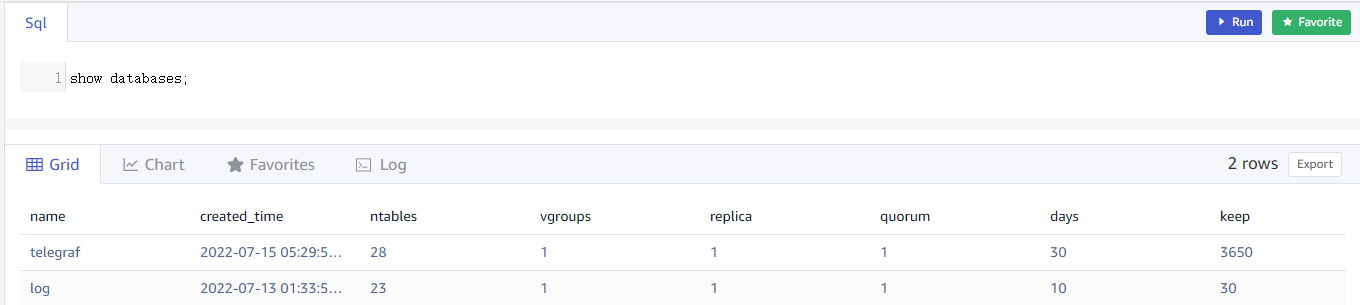
Check weather super table cpu and mem exist:
show telegraf.stables;
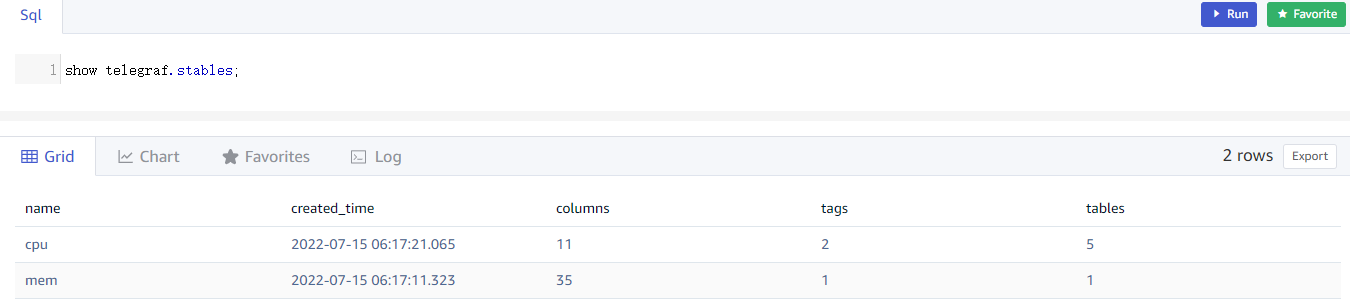
- Telegraf collects the running status measurements of current system. You can enable input plugins to insert other formats data to Telegraf then forward to TDengine.
- TDengine take influxdb format data and create unique ID for table names by the rule.
The user can configure
smlChildTableNameparameter to generate specified table names if he/she needs. And he/she also need to insert data with specified data format. For example, AddsmlChildTableName=tnamein the taos.cfg file. Insert datast,tname=cpu1,t1=4 c1=3 1626006833639000000then the table name will be cpu1. If there are multiple lines has same tname but different tag_set, the first line's tag_set will be used to automatically creating table and ignore other lines. Please refer to TDengine Schemaless
