Grafana for TDengine Cloud
TDengine can be quickly integrated with the open-source data visualization system Grafana to build a data monitoring and alerting system. The whole process does not require any code development. And you can visualize the contents of the data tables in TDengine on a dashboard.
You can learn more about using the TDengine plugin on GitHub.
Install Grafana
TDengine currently supports Grafana versions 7.5 and above. Users can go to the Grafana official website to download the installation package and execute the installation according to the current operating system. The download address is as follows: https://grafana.com/grafana/download.
Install TDengine plugin
Install with GUI
The TDengine data source plugin is already published as a signed Grafana plugin. You can easily install it from Grafana Configuration GUI. In any platform you already installed Grafana, you can open the URL http://localhost:3000 then click plugin menu from left panel.
Then key in TDengine to search.
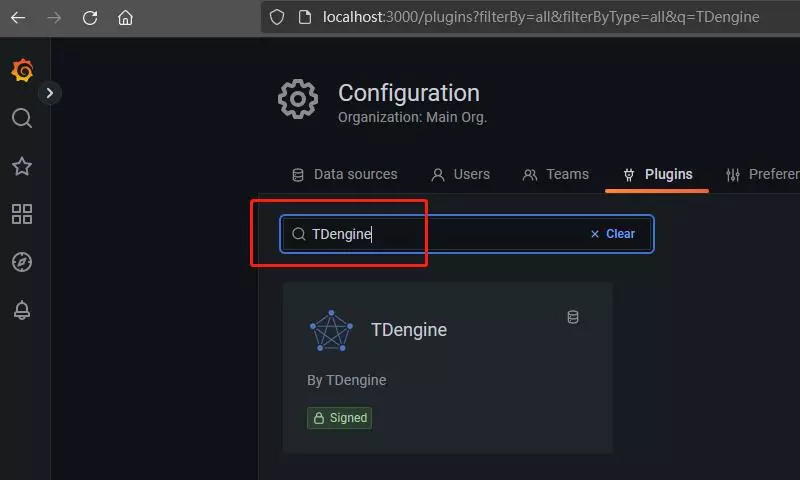
One-line installer
Please copy the following shell commands to export TDENGINE_CLOUD_URL and TDENGINE_CLOUD_TOKEN for the data source installation.
export TDENGINE_CLOUD_TOKEN="<token>"
export TDENGINE_CLOUD_URL="<url>"
Run below script from Linux terminal to install TDengine data source plugin.
bash -c "$(curl -fsSL https://raw.githubusercontent.com/taosdata/grafanaplugin/master/install.sh)"
After that completed, please restart grafana-server.
sudo systemctl restart grafana-server.service
Verify plugin
Users can log in to the Grafana server (initial username/password: admin/admin) directly through the URL http://localhost:3000. Click Configuration -> Data Sources on the left side. Then click Test button to verify if TDengine data source works. You should see a success message if the test worked.
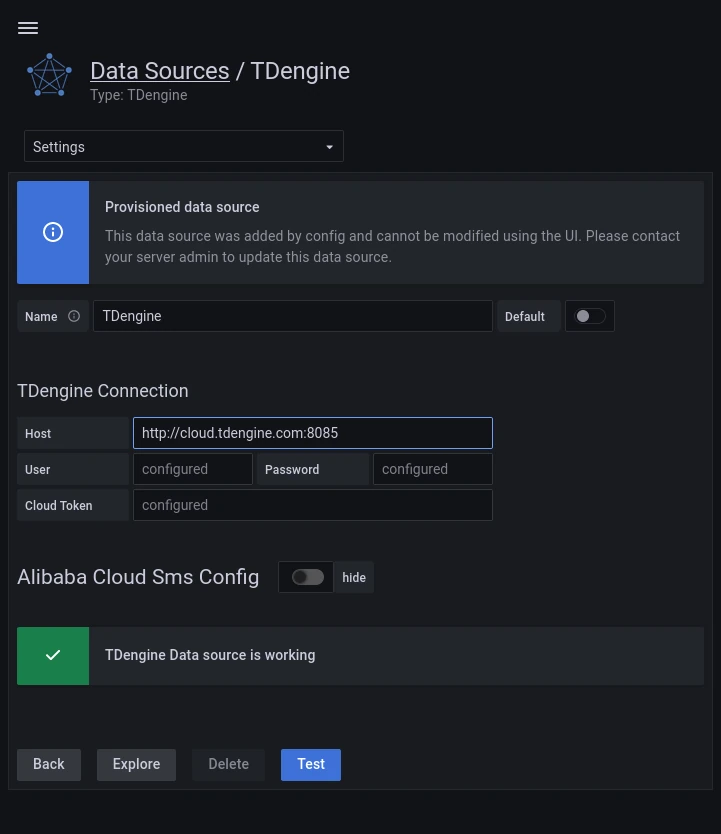
Use Grafana
Please add new dashboard or import exist dashboard to illustrate the data you store in the TDengine.
And refer to the documentation for more details.












